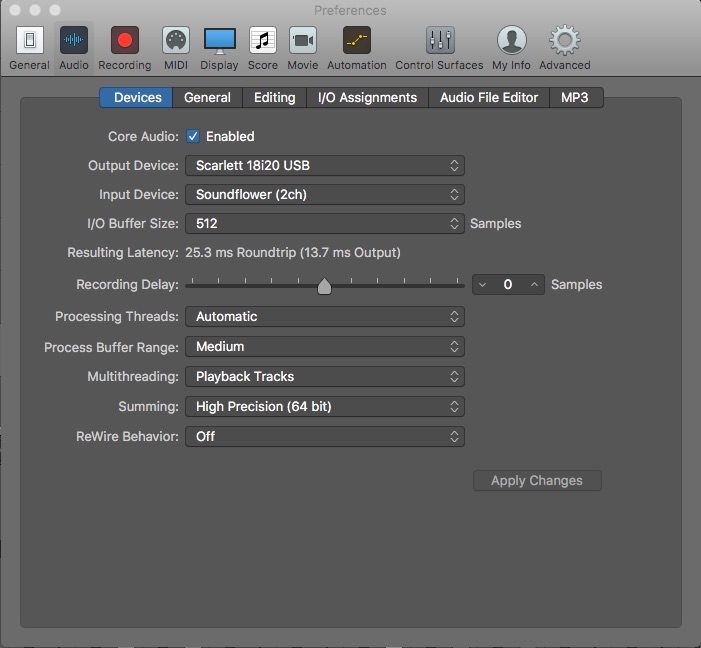Chris Martin worked as a computer programmer for years, and was a regular Github contributor to the Soundflower project. His username was Chris++.
This article is about the use of Soundflower on a Mac/OSX. The same logic will apply to Windows, but using a different app, so there still should be useful info here for non Mac users.
If you’ve done a lot of mixing, you will definitely have read (or discovered) that mixing using a reference track is an invaluable practice. The point of this article is about making quick mix reference tracks for your DAW, which are often just snippets. There are loads of resources online about mix referencing, which I won’t go into here. Sound on Sound always have great info on this, and you can read a slightly old but still useful article here.
One note on some articles you might read. They often advise on NOT using a lower quality file. MP3s and most streaming services nowadays are a million times better than 5 or 10 years ago, so I’m very happy using them as references. When I’m mastering, I usually have an iTunes purchased file in place that I already own. If I ever re-mix a Beatles album then I'll probably up my game in quality, but until then, MP3s and streaming are fair game.
Back to making the tracks. I use an app called Soundflower to record audio directly from Spotify and sometimes youtube. I don’t regard this as piracy in any way, as I pay for Spotify and purchase from iTunes, and none of these tracks go outside of my studio. Also, I've had a couple of clients with tracks that were only available on youtube, so I had to use this method.
The original Soundflower app I used was called ‘Soundflower Bed’ which created a startup icon in the toolbar. It looks like the developers changed at one point, but the current version now lives as open source on GitHub (by the looks of it!), which means it is kept updated by multiple developers, and there should always be a stable reference. Also, it looks like it’s coded in C++, so anyone interested could jump right in! The most recent version of it is 2.0b2, which I think is the one I have installed. It's available from other sites too.
To confirm that Soundflower is installed, go to system preferences/sound and you should see it there. I always select the 2 channel one as seen below:
Finding Soundflower in system preferences
When this is setup, you’re ready to record a track. If it doesn’t look like it’s installed, you’ll have to google. There’s a load of information on this, so you should be good. Here's the steps to record:
- Open system preferences/sound/Output
- Select ‘Soundflower (2ch)’
- This means that all general audio will now be output to Soundflower
- Set the volume to max (it hasn’t gone anywhere near clipping in my experience)
- Open up Logic Pro X
- Go to preferences/audio/devices and select ‘Soundflower (2ch)’ as the input device
- This means that Logic Pro X will now bypass the recording interface and take the input directly from Soundflower
- Create a new audio track
- Arm to record, solo, and put input monitoring on
- Open Spotify and set the volume to max
- Start playing in Spotify to test
- You should be able to hear the track coming through Logic
- Try recording
- Stop Spotify track
- Start recording in Logic
- Start track again in Spotify
- If you don’t hear the track, but you can see a waveform being recorded, then you are doing something right!
Recording from spotify (you can see the waveform being created)
- Confirm recording has worked
Post recording from spotify
If that worked, then you will have a reference track that you can start using in your project. Usually I have a couple, and then often split them so that the chorus and verses sit in the same places in my song (so I can A/B against each section).
On another note, I am not snobbish whatsoever about the reference tracks I use, and I also particularly like the Selena Gomez song - 'It Ain't Me' used here. I even used a Coldplay track, but it was the one they did with the Chainsmokers, so not sure if that really counts.
I’ve found Soundflower to be extremely useful, as it lets me use tracks that I don’t have to purchase on iTunes, especially when I'll often just use a part.
If Soundflower doesn’t work for you, I found a great tool a while ago called Wiretap which I thought was good.