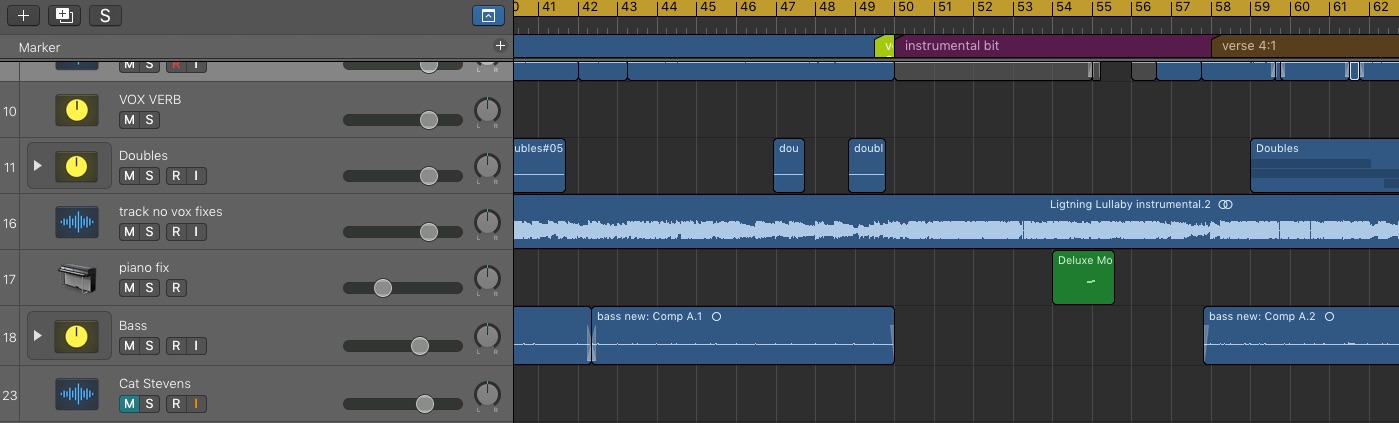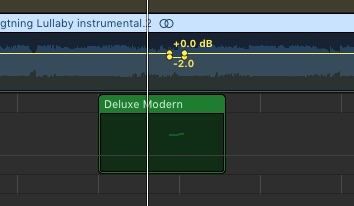Fixing a Bad Note in a Backing Track
I recently recorded a vocalist who came in with his own backing track, composed by a friend, which had a piano, keyboard and guitar. I mixed his vocal and he was happy, but mentioned that the original composer asked if a dud note could be fixed in the piano part that had always bothered her. You can hear it below at around the 7 second mark:
Obviously no task is too small, and I have a tendency to disappear down rabbit holes for indefinite amounts of time over tiny issues anyway, but this was actually a very interesting and potentially common problem.
How do you make fixes to a pre-recorded track, when you don’t have access to the individual instrument parts?
Some of this depends on the context of the problem. The original thought was clever use of a crossfade, where the dud note could be faded out smoothly. This would only work though if no other instruments were playing at the same time, or just the sustain or reverb tail from another instrument existed. In this case there was a guitar being plucked, and a cross fade instantly sounded wrong.
The next thought was to replicate the sound of the original keyboard, and fix the note in a separate track. The ‘Classic Electric Piano’ patch in Logic Pro X replicated the sound to a great degree, which meant I didn’t have to recreate the sound with a synth or sculpt it with EQ. A Rhodes electric keyboard was used in the original.
After playing with the notes a little, it sounded like the note should be an A#4. I tested this out, but then found I had to add the next keyboard note as well (C5) to make it sound smooth. This was time shifted a little so it was perfectly in sync with the original. At the problem part in the original, volume automation was used to duck the volume a couple of DBs. Here’s a screenshot of the new keyboard part added below the original track:
The piano fix is the small midi part in green.
Here’s the volume automation used on the original track to duck the volume by 2Db:
The volume automation fix. The original track still plays, but is 'ducked'.
I was extremely pleased (and relieved!) with the result. If you turn the volume up, you can hear a slight texture where the new note plays over the old note, but there is no obvious dissonance. In most cases, I'd challenge you to actually notice the change. Here is the change, which you’ll hear (or not hear, Ha Ha!) at the 7 second mark.
Here is the new two note keyboard part used for the fix:
So moral of the story. Even if the fix seems impossible, and certain death ensues, always, ALWAYS venture down the rabbit hole. Unless of course it's the rabbit below, in which case you should run for your life.