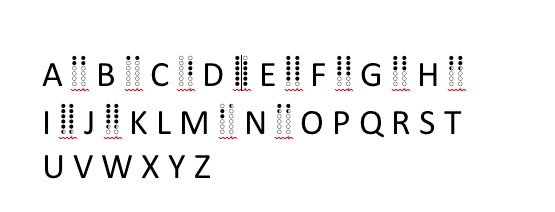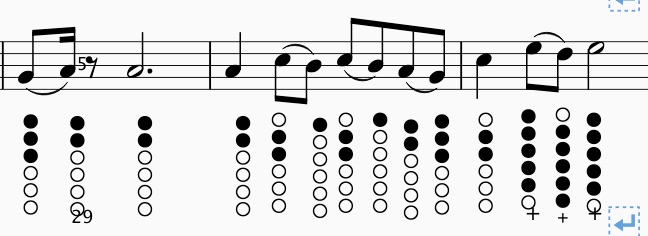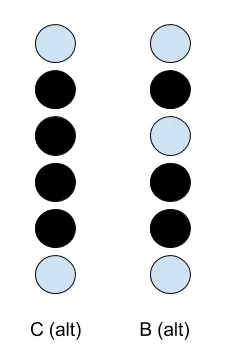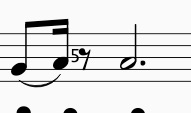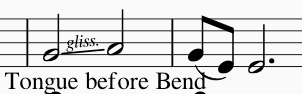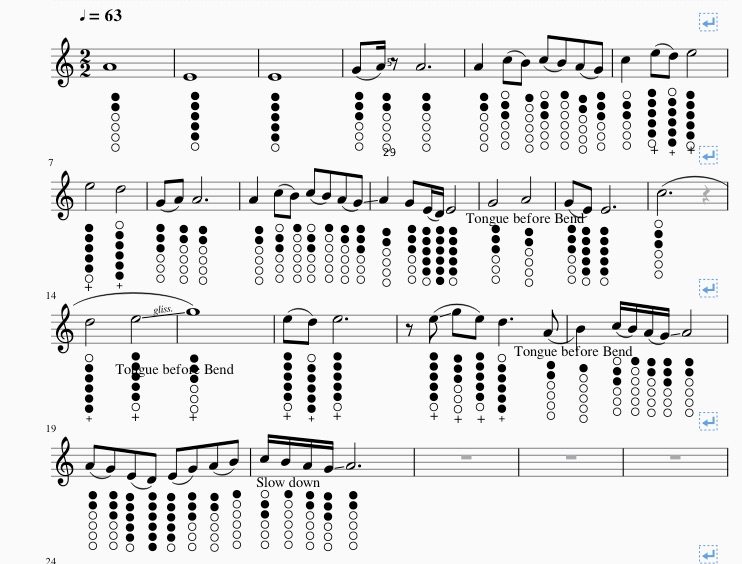How to Play Stairway to Heaven on the Tin Whistle
I spent some time recording promotional material for my studio that I could share on social media. One thought was to record the Stairway to Heaven intro on acoustic guitar, which you can see here:
At the time I thought it would be fun to add some backing instruments, to replicate the original. I added some electric keyboard, and then replicated the part that John Paul Jones plays on the recorder, using a tin whistle. Then I thought I could do a separate video of just the tin whistle, as there's not many examples of this online for Stairway. So here's the version:
A couple of people commented on youtube that they liked it, and someone asked if I had the tab or could do a tutorial. Well, I can do both! Here's a video to accompany the blog:
I can read and write music notation, but nowadays I don't need to do so in most cases. I'm not playing in any classical ensembles where in the past I had to read music for clarinet. Also when I'm writing I usually go directly from the melody in my head to the instrument. Although for the sake of discipline, I'd like to write a bit more using music manuscript.
In the case of Stairway, I had a recording of it inside my favorite DAW, Logic Pro X. There's a useful feature that lets you convert audio to midi. If you have the midi, then you automatically get the score. You can read how to do it here - https://discussions.apple.com/thread/5194172?start=0&tstart=0. It actually worked fine with the tin whistle recording, but I hadn't played along with a strict tempo originally. So rather than fix the timing, I just replicated the melody using a keyboard, whilst recording in the desired tempo. Just for reference, I usually work out most melodies by listening to them, so in the original recording I did of Stairway, there was no sheet music used.
Once I had the midi with the correct timing (BPM 63), I had a neat score in Logic. Logic will translate all midi data into a score automatically, that you can then tweak. I also wanted to have the tin whistle fingerings in the music too, which I couldn't see how to do in Logic. Here's an example of my neat midi part with the corresponding score that was generated:
After a bit of research, I found a free music notation tool called https://musescore.org, that allegedly had a plugin that would create tin whistle fingerings from the score - https://musescore.org/en/project/tinwhistletab. This unfortunately doesn't work with the latest Musescore version. The plugin is coded in Javascript with a .JS extension, but the latest Musescore requires a QML plugin instead, which allows Javascript to be embedded. Having worked as a programmer for many years, I would actually be able to convert it. But, I couldn't be fucked in this case, and found another solution.
Someone created a font for tin whistle fingering, which you can download here - http://blaynechastain.com/blog/tin-whistle-tab-font-sibelius-plugin. It'll install on your system, and function the same way as a normal font. You need to work out what keys map to the tin whistle fingering. Here's a diagram I made up with all the keys. In some cases, pressing shift will give you the octave fingering, which is the same as the default fingering, but has a little '+' below it (but not in all cases). This is what I used to add in the fingerings. Obviously you need to know tin whistle fingering! But if not, use a reference like this http://www.thewhistleshop.com/misc/fingering.htm
I jumped ahead a little! Going back a step, I exported the score as a PDF from Logic. MuseScore then let me import the PDF, which it then converted into its own PDF format. Then I could edit inside. To add the fingerings, all I had to do was modify 'System Text' so it would use the new tin whistle font, then click on a note, and add system text with the corresponding letter/fingering. Not the quickest way of doing it, but it works! Here's an example of the fingerings added using system text:
Here's where to find system text in the tool:
All in all, MuseScore was easy to use, and with regards to plugins (when they're kept up to date), is very flexible.
Now, onto how to play the damn thing! I'm not going to give a big tin whistle lesson here, but there's some useful techniques that I regularly use:
Tin Whistle Lesson
Tongue your notes
One of first things that'll make you sound less like a beginner, is to 'tongue' the notes instead of 'slurring'. This means that every time you play a new note, make a 't' sound where you tongue touches your front teeth. A lot of tunes have a mix of tonguing and slurring, but if you're starting out, just tonguing everything sounds better. You'll hear a lot of beginners slur all of the notes. I'm sure you've all heard someone playing 'Twinkle Twinkle Little Star' on the recorder and cringed. I guarantee you'll cringe less if the notes are tongued instead of slurred!
Bend some of the notes
If you want to start sounding like an Irish tin whistle player, then try and bend some of your notes. Also, start drinking more Guinness and Whisky. E to G is one of the easiest bends to do. Tongue a low E, don't stop the sound, tongue the E again, then start slowly lifting you bottom fingers off (index and middle finger of right hand). With a bit of practice you'll be able to bend up to the G. You can also repeat this the octave up with the same fingers, which will sound great. This is just one a good example, but have a mess around with a tune you like playing, and experiment with bending up to different notes. You can also bend between single notes, but it sounds better with an interval.
Try some Vibrato
With singing, you want to control vibrato from your diaphragm/abs more, but with whistle you can get the effect from your throat. In case this sounds blasphemous to teachers of proper technique, you can watch a James Galway video where he explains how to do it on the flute. I tend to find I can get more powerful vibrato on the higher notes, but see what works for you. This is another technique that will get you sounding a lot less like a beginner. I watched this video years ago, and found it incredibly helpful. If you can get a moderate vibrato going, you'll sound great.
Oh, and if you want to hear me play a medley with the James Galway version of 'The Belfast Hornpipe', you can listen to it here. I mashed it up with Indiana Jones and Vaughn Williams, all played on the whistle:
Trills OR 'Hammer ons' and 'pull offs' (Also the C note trick!)
I'm using guitar technique names here, and I guess they sound more like trills on the whistle. It's basically a case of hitting the note above the current one, then going quickly back to the current one using a slur. I often tongue just before the hammer on, like I do with the bend. It sounds extremely impressive if incorporated into a fast melody (See my video example). You can do some simple ones such as trilling from G to A. You can also do a fancy B to C using a bend at the same time. Just gradually raise your index finger off the B note like a bend, but not all the way, which will give you a C, then go back to the B again (see video again!). I use this C trick in Stairway.
Use a different tin whistle type
In the image below, there's a traditional tin whistle with a plastic mouthpiece on the right, and one with a metal and wooden mouthpiece on the left. The one on the right was actually given to me as a kid, by a Scottish folk band after they heard me playing a recorder recital at Burns Night at my school. It originally smelled of cigarettes, but less so now. The one on the left is made by 'Shaw', and gives a breathier sound, similar to a flute. I find it's generally easier to play, and 'squeaks' less. Sometimes it's hard to get all the notes sounding good on the other whistle, so the Shaw style might benefit anyone having this problem. I actually just looked up Shaw whistles, and they are not the cheapest option! There's a similar one from 'Clarke' which also has a breathy flute like sound. Something like this - http://a.co/564EsmT
Alternative 'C' note
Some tin whistles can sound a little sharp or flat with the C note. Adding the middle and ring finger on your right hand can sometimes help with this. In the diagram below, the fingers can also be left on if playing B to make a transition easier. Also, you can trill between B and C this way:
Reading the Score
You can download the score as a PDF here, or you can see it at the bottom of the blog. The first half or so replicates what the original does, then I improvised the rest. Also, the notation should be in 4/4, but the software wouldn't let me change from 2/4 without messing things up, so I left it. Here are some notes on how to read it:
- Slurs: When you see the curve symbol between notes, you should slur. All other times, tongue:
- Bends: When you see the 'glissando' symbol, you should bend between the notes. In some cases, tongue the note first as indicated before starting the bend, else slur the bend:
- Fingering: There is a finger pattern below every note. In cases where it is the same fingering, but on a higher octave, a '+' sign is used below: